Designing any website can be difficult if you don’t know where to start. Trying to put together a writing portfolio website may be challenging, but having the right tools and tips at your disposal will definitely help.
Why Design a Writing Portfolio Website?
Freelancing continues to become a more popular way to make money than ever before. With a current shift to work at home, one of the best ways to make extra money is by becoming a freelance writer.
Now, there are several things you will want to think about on the path to becoming a successful freelance writer. One of the most important things is figuring out not only how to get jobs, but also how to get your work and name out there.
One of the best ways to do this (if not the best way) is to design a writing portfolio website. This will allow you to get the word out about who you are, what type of freelance writing you do, and most importantly, allow you to show off a writing portfolio.
This is important because it allows potential clients to see the quality and type of work you do. These representations of you not only save time and questions from a possible client, but they also justify your pricing and timetables of your work.
So basically, when thinking about reasons to build a writing portfolio website, the three main ones should be:
- Help get work
- Sell work (when applicable)
- To build an online presence
How to Start the Process?
Aside from the tips I am going to give you below. This may be the very best question to ask. Not only are there a ton of different options to choose from when it comes to web design, but there are also different web hosting options as well.
A portfolio website can be tricky because you want to push your content and brand without seeming overly aggressive. Not only is that an issue, but trying to decide how to lay out a portfolio and what to put in it can be daunting as well.
The best place to start might be with a simple writing blog. However, even with this type of thing, you need to have a lot happen for it to fall in place the right way.
With that being said, the very best place to start is finding a web host and choosing a CMS. I recommend WordPress and everything that comes with it. This will definitely help get your writing portfolio website off on the right foot.
Not only is it very user friendly, but there are also a ton of tutorials and resources that you will be able to access at any time. These will help you get through any issues you may have while you build your portfolio of writing.
Once you start the process, the issue may become what exactly you should put into your writing portfolio. Let’s take a look at some suggestions.
What to Add in Your Writing Portfolio Website
One of the main obstacles people face is figuring out what exactly to add into their writing portfolio website. The answer to this will depend on what kind of writing you are actually doing, or willing to do.
However, let’s take this from a standpoint of a freelance writer who writes about anything, and performs a number of different writing jobs. You can pick and choose from this list, as this will give you some good ideas about what to add.
Remember, this is going to showcase your work and help get you more jobs. We want it to be clean, crisp, clear, and professional. You want to try to add a wide range of items to showcase your abilities. Here are some writing portfolio items to consider adding:
- Blog Posts
- Community Writings
- Press release
- Promotion Material
- Essay on Controversial Topic
- Profile on Interesting Person or Place
- Short-Form Piece
- Breaking News Articles
- Long-Form Piece
- Research Paper
- An Editorial and/or an Op-Ed
- Personal Essay
- Multimedia Story (storytelling structure)
- Collaborative Piece
- Content Marketing
- Resumes
- eBooks
- Business Plans
Remember, many of the above will be in the “if applicable” category for your writing portfolio. However, they are all excellent things to add.
Extra Tip: Adding a spreadsheet of all your published works could add even more to a writing portfolio. You can include all sorts of items like articles, eBooks, documents, and more. Include all titles, publication dates, links, and any other relevant info.
Always show real work, and it doesn’t hurt to even add and show your prices when relevant. Possible clients like detail, so the more you have in your writing portfolio website, the more likely you are to land the job.
15 Tips for Your Writing Portfolio Website
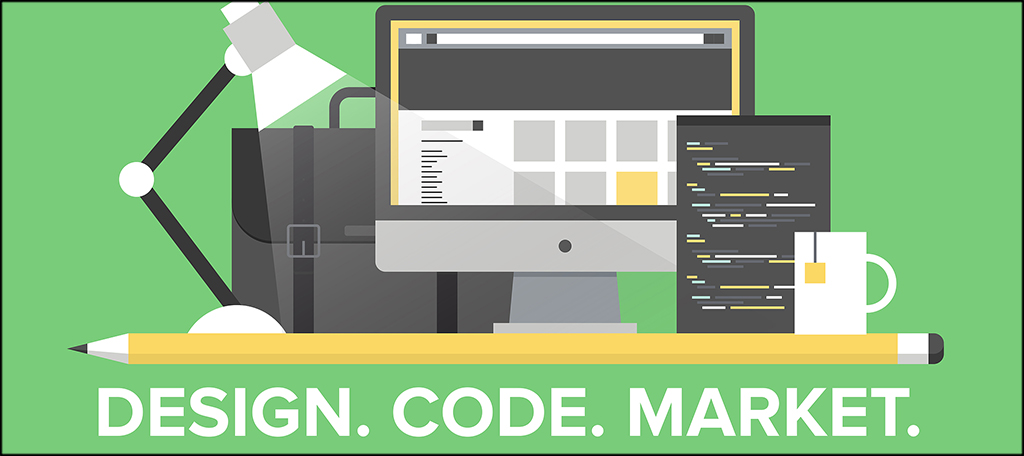
Now, you have a lot of the process in place from above, and you now have a pretty good idea of the types of things you should add to your writing portfolio website. Here are 15 more tips to think about using during the build process.
These will all help you put forth the very best writing portfolio website possible.
1. Make it Easy For Clients
Simply put, one of the most important aspects of a writing portfolio website is how easy it is for clients to access and navigate. You want to make sure the site is clean, smooth, flat, mobile-friendly, and easy to understand.
You also want to make sure your site page speed is fast, otherwise you run the risk of people leaving your site. The average page speed load time should be 2-5 seconds. Anything more than that is too slow.
Furthermore, the actual portfolio part of the site should also be easy to view and understand. Keep in mind, less is more. So, think minimalism when it comes to how easy you want to make it for clients.
2. Use a WordPress Portfolio Plugin
Earlier in this article, I wrote a little about where to get started with your website. That included finding a host and using WordPress. One of the main reasons I suggest WordPress is because they have a plugin repository that includes over 50,000 plugins.
In this case, you should use one of their portfolio plugins to help build your site. Not only will this make the process of building the actual portfolio easier, but it will also allow you to show a dynamic and clean portfolio to possible clients.
There are a lot of good portfolio plugins to choose from, so get one and use it.
3. Choose Quality Over Quantity
This can get tricky, especially if you are new to the game and don’t have a lot of content yet either way. That being said, if you do have quite a bit of content to choose from, then always make the right choice of selecting quality over quantity for your writing portfolio website.
This doesn’t mean that you can’t add a lot of content for potential clients to view. It simply means if you have 1,000 different things to choose from, don’t put them all in. Choose all the top of the line items and use those.
4. Keep Your Portfolio Design Clean, Smooth, Simple, and Mobile-Friendly
This may seem like a lot, but it actually isn’t. This is kind of a combination of some of the items above. If you are using WordPress and a plugin, then automatically you will have a mobile-friendly writing portfolio website.
Not overloading it with items will keep it professional, and having a user-friendly layout with plenty of minimalism and whitespace will keep it clean.
5. Don’t Display Full Articles
Don’t display full articles inside your writing portfolio website. Instead, provide links, images, and samples that open into other pages that are free from distraction. This is how someone can properly view your work.
6. Keep Portfolio Up-To-Date
Your portfolio should always be treated as a work in progress. This isn’t a bad thing at all. You will need to add new items periodically, clean it up from time to time, and make sure all articles and links are still relevant and working.
It doesn’t get much worse than someone trying to click through and view an outdated portfolio where half the content is old and/or missing.
7. Tailor Your Portfolio
By all means, add as many types of writing samples as you like. However, more than likely, you do have some sort of client base or a niche that you are good at. Tailor your writing portfolio website to that niche.
Are you better at content writing than you are and resume writing? That’s great, tailor your portfolio to show that and you will land the type of clients you enjoy most.
8. Use Thumbnail Images
This may be something you haven’t even thought about since this is a portfolio built around writing samples. However, it is still important to use thumbnail images as part of the layout.
Proper use of thumbnails will encourage site users to click through items, read content, and explore your writing portfolio. Plus, they add a level of professionalism and help tremendously with the layout.
9. Add a Portfolio Description
Whether you have one singular writing portfolio on the website, or several different ones broken down into different types of writing, it is always a good idea to add a description.
You can do this at the top of each portfolio page. This will give the user a better idea of what type of writings they may find on the relevant page.
10. Make Sure Portfolio Navigation is Simple
We spoke a little about navigation earlier in the article. However, it is definitely important to remember that you want to make portfolio navigation as easy as possible.
All links should be working properly, and it shouldn’t take a site user 3 or 4 clicks to get to a portfolio item. That is just too many and you will lose a lot of interest that way.
11. Don’t Treat Your Portfolio Like Your Blog
Try and limit certain types of writing samples to just a few. This is especially important if you have a lot of different types of writing on display. 3-5 pieces in each writing niche is plenty.
You don’t need to have 20-30 of the same type of content pieces laid out in your portfolio. It isn’t a personal blog roll. Keep the content tight and smooth.
12. Show Paid and Pro Bono Work
Just because you did something for free does not mean it isn’t good. Matter of fact, this can be some of the best material a freelance writer produces. Go ahead and show both paid and pro bono jobs in your portfolio.
Personal and pro bono projects usually have a lot of passion behind them. Show them off!
13. Let the Work Do the Talking
Earlier in this article, we talked about adding a portfolio description. That is a good thing. However, that is about as detailed as you need to get about portfolio items. You may want to add a sentence or two within each item, but try not to oversell or overcrowd the layout.
Instead, let the work do the talking for you. That is the whole point of building a writing portfolio website.
14. Use a WordPress Page Builder
We touch on the importance of using a WordPress portfolio plugin above. The same can be said for page builders. If you are having a tough time with design and layout, then use a WordPress page builder to help you put the writing portfolio website together.
These offer a WYSIWYG (what you see is what you get) layout design. This makes it much easier to put out something that is clean and smooth.
15. Add a Call to Action
Last, but definitely not least, add a call to action (CTA) to your writing portfolio website. After all, the whole point of doing this is to gain clients and showcase work.
Make sure you have something in place that is easily accessible and will help you close the deal. Having a call to action will also act as a little push for the site user to get in touch with you.
Final Thoughts
If you haven’t yet built a writing portfolio website, then now is the perfect opportunity to do so. You have a lot of the information above, along with some great tips on how to make your site a success.
This will act as a terrific marketing tool for your services, and will help to get your name and work out there to clients who may be interested in hiring you.
While it may take a little elbow grease to get your portfolio how you want it, the final product will definitely be worth the effort. Remember, always keep the portfolio updated and fresh as well. This is important.
Finally, have fun with the process. Use some of your own personal touches along with the above. Good luck!

