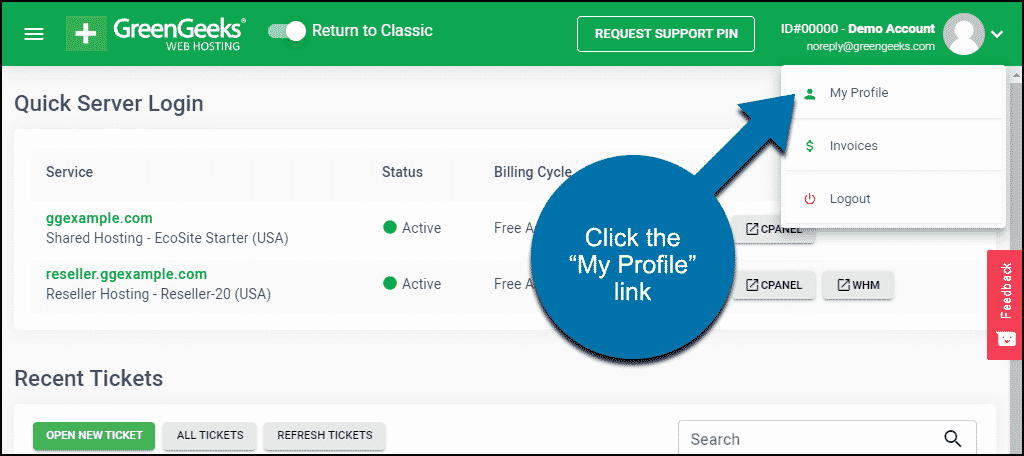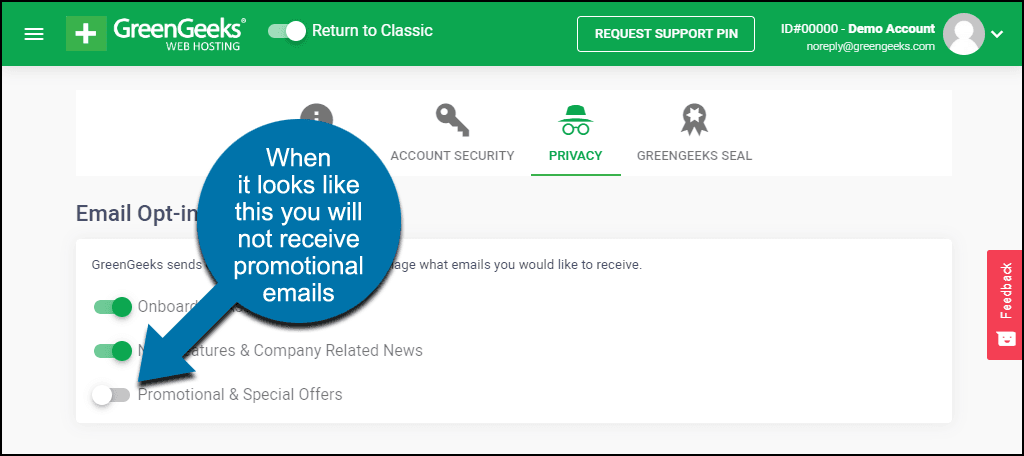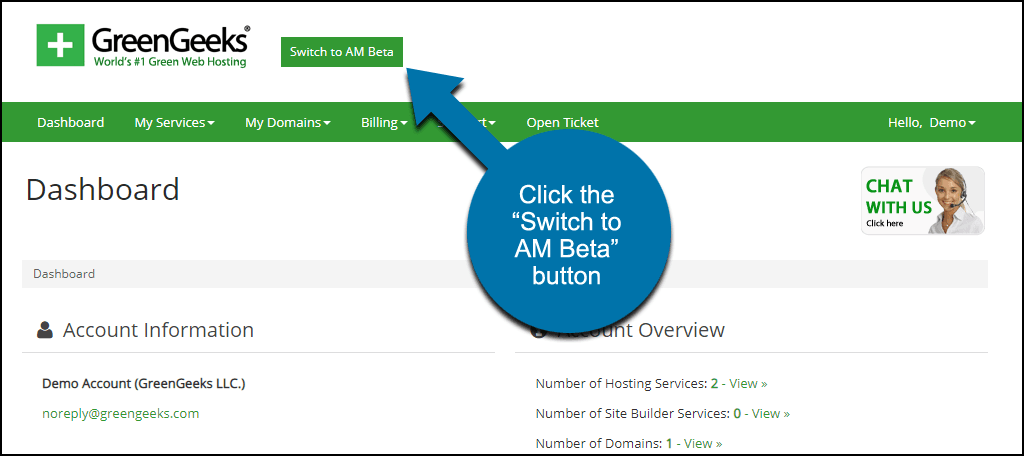Occasionally GreenGeeks sends out promotional email messages to let you know about new features, discounts, or promotional offers on services that we provide.
If you choose not to receive those kinds of messages, it’s easy to opt-out.
Click the Account/Profile link in the upper right corner.
Click the “My Profile” link.
Click the “Privacy” icon.
Click the “Promotional E-mails” toggle switch.
When the switch is off, as shown here, you are opted-out of promotional emails.
That’s all there is to it.
In the future, if you wish to resume receiving the promotional messages, click the “Promotional E-mails” toggle switch back on.
Classic Account Manager
If you use the classic Account Manager, click the “Switch to AM Beta” button and follow the instructions above to access the promotional email control.
We encourage all classic Account Manager users to switch to the new GreenGeeks (AM Beta). Future improvements and new features may not be available in the classic Account Manager.