It’s important to provide up-to-date contact information for your account so we can contact you should the need arise.
If your street address, telephone number, or email address should change, please update your account contact information.
Updating Account Contact Information at GreenGeeks
Using the drop-down arrow on the top right of your screen, click the “My Profile” link from the available options.
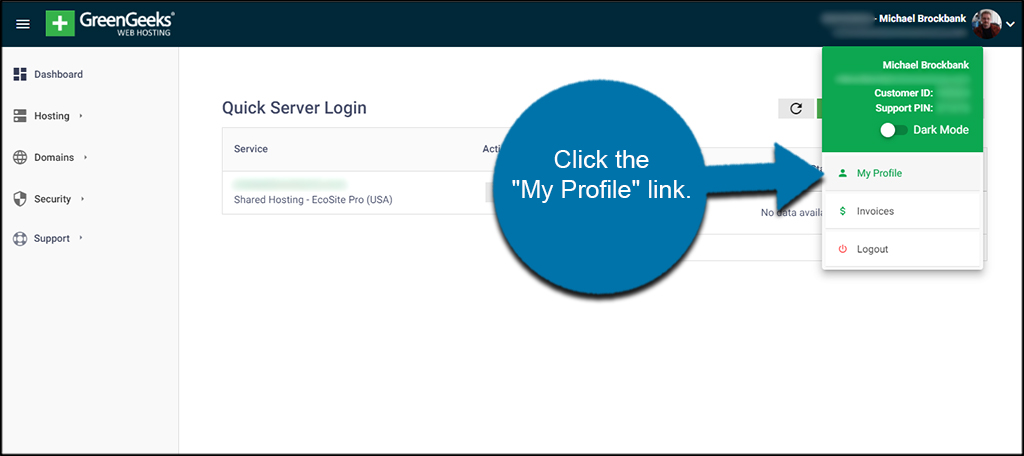
Click the “Edit Profile” button under your contact details.

After inputting the changes, click the “Save Changes” button and you’re done.

NOTE: In order to change the primary email address or name on the account, you’ll have to open a support ticket. This is to provide security regarding the information of your account.
We recommend using a contact email address that is not associated with your domain name so we will still be able to contact you if there is a problem with your domain name.
