Your GreenGeeks Account dashboard gives you access to your web hosting services as well as billing and support information and settings.
To log in, go to https://my.greengeeks.com or click the “Customer Login” link on the GreenGeeks home page.
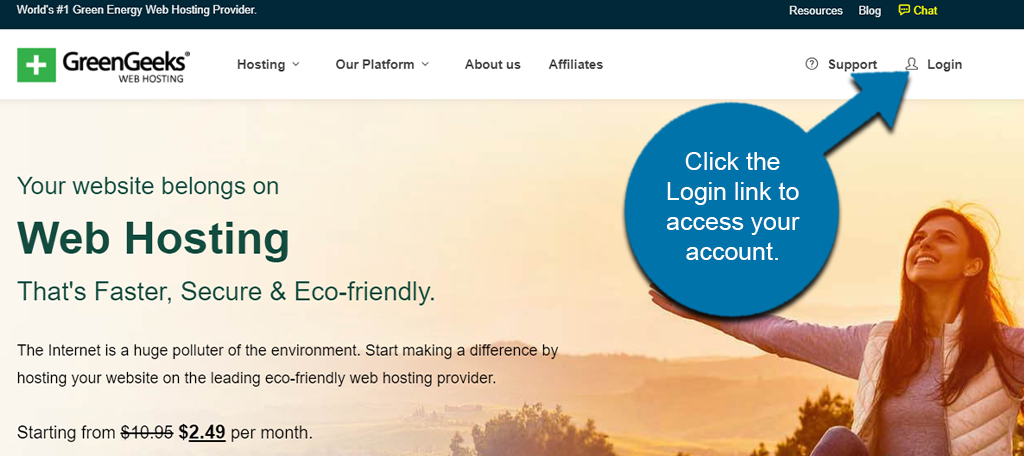
- Enter the email address associated with your account
- Enter your account password
- Click the “Login” button
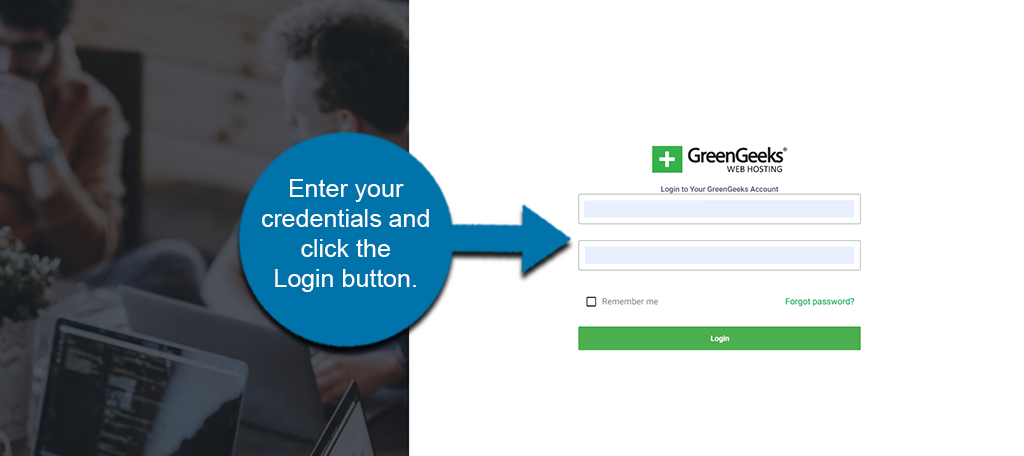
Once logged in, you are taken to the Dashboard, where all the control links and buttons are located. This includes managing your account information and accessing cPanel.
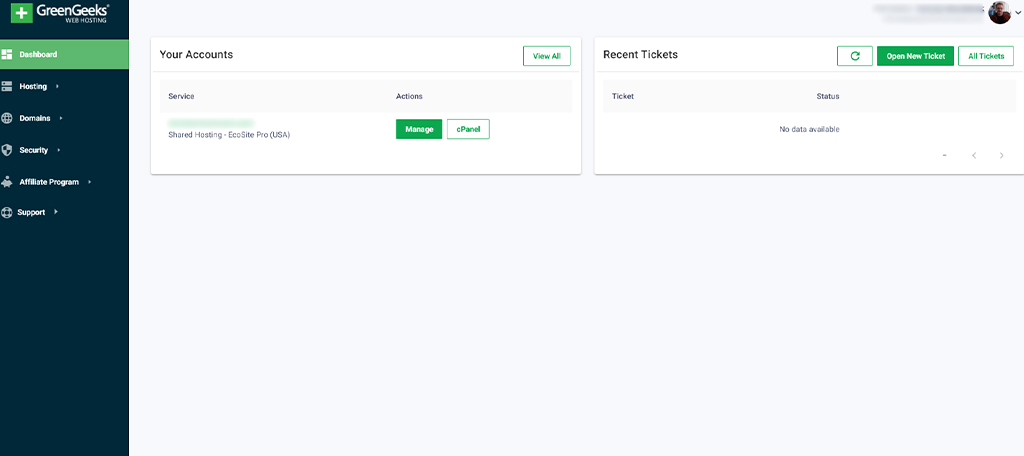
To reset your GreenGeeks account password, see the How to Update Your GreenGeeks Password article.
