The GreenGeeks affiliate system allows you to view the sales you have referred. To search for referred sales, log in to the affiliate control panel.
Go to the “Statistics” drop-down and choose “Monthly Reporting.”
Here you can use the calendar to view current and past months affiliate statistics.
At the bottom of the stats page, you can see which domain names you have referred as well as the date and time they purchased their hosting accounts.
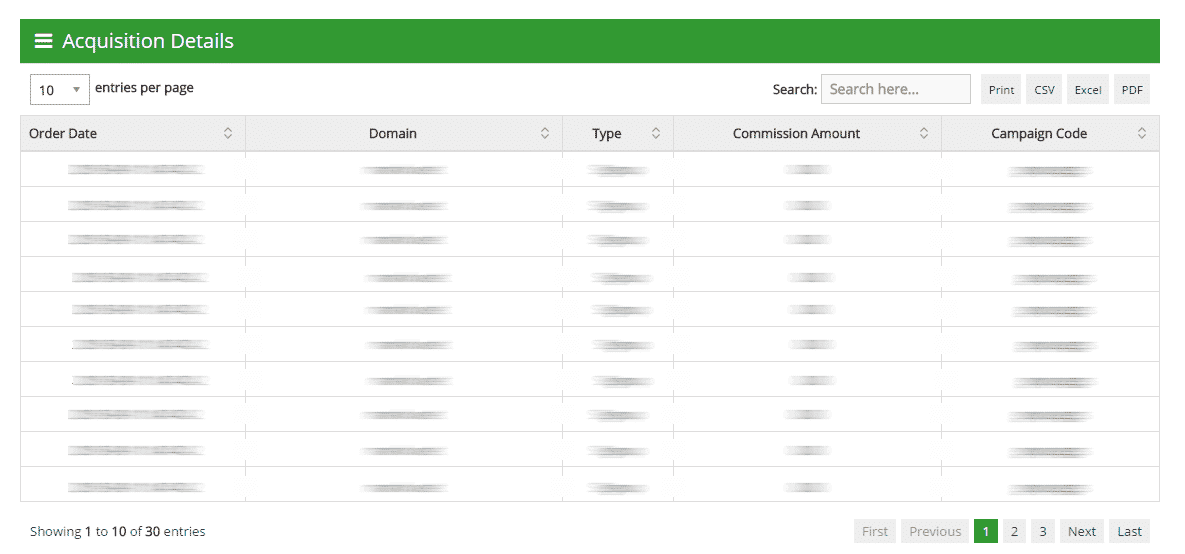
Note that all sales are confirmed manually to prevent fraudulent accounts. We also manually approve all commissions, so you may not see a sale appear in your affiliate control panel for up to a day.
If you have any questions about sales you have referred, please contact the affiliate manager.


