To update your password, log in to GreenGeeks.
Click the drop-down under your account information on the top right.
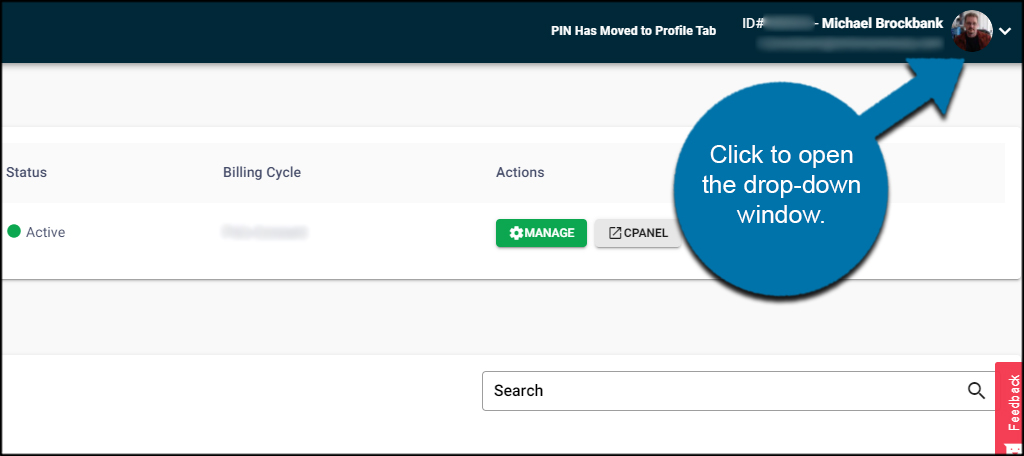
NOTE: Coincidentally, this is also the location of your Support PIN, should you need assistance in the future.
Click the “My Profile” option from the list.

On the next screen, click the “Account Security” tab on the top.
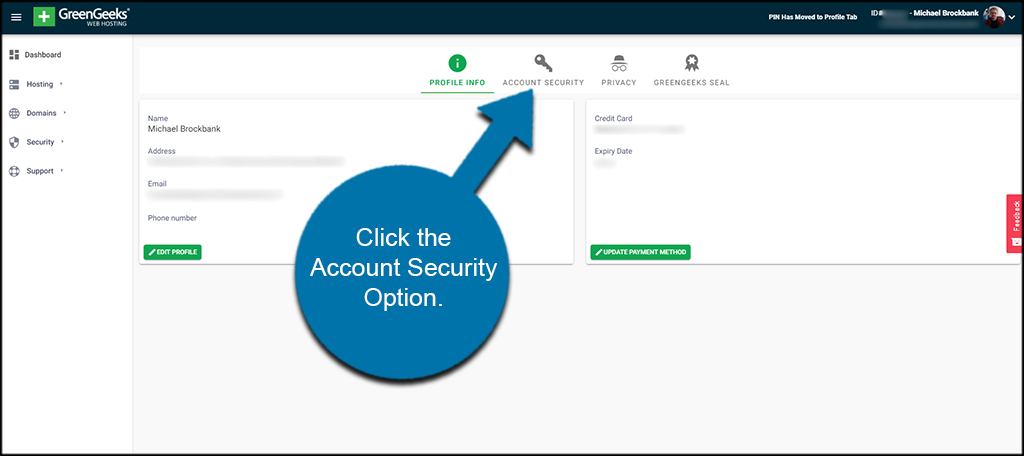
From here, you can change your password or enable two-factor security settings to include an additional layer of protection for your account.
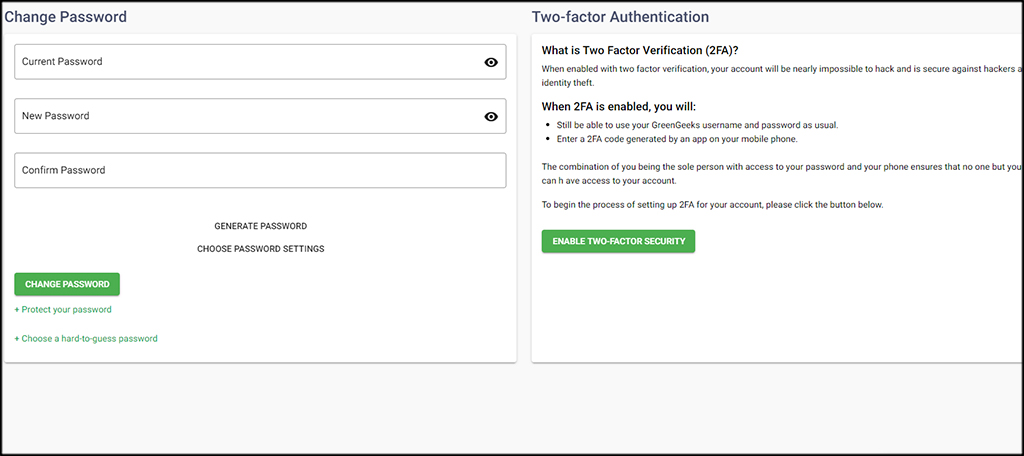
Once you enter your current password and confirm your new one, click the “Change Password” button on the bottom to commit the changes.
