To update your credit card information, log in to GreenGeeks.
Click your info on the top right and select, “My Profile.”
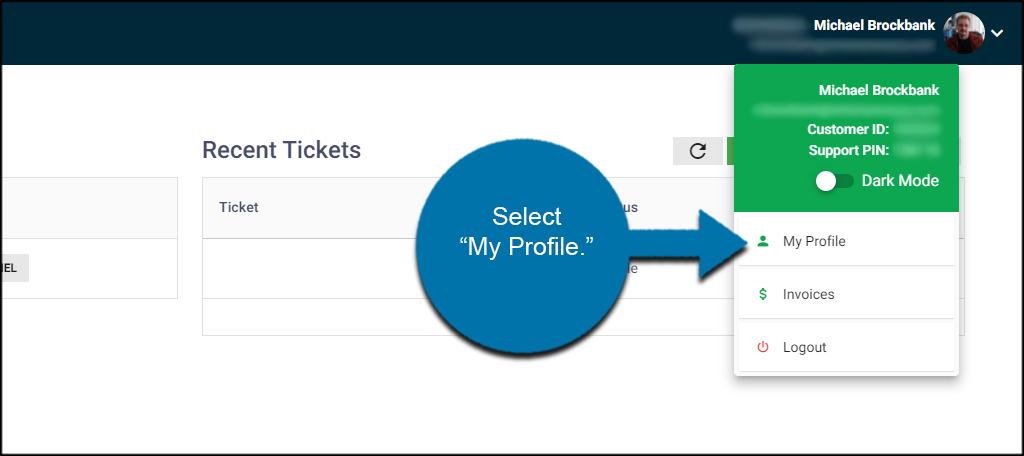
NOTE: This is also where you find the Support Pin should you need assistance.
Under Profile Info, click the “Update Payment Method” button in the right view panel.
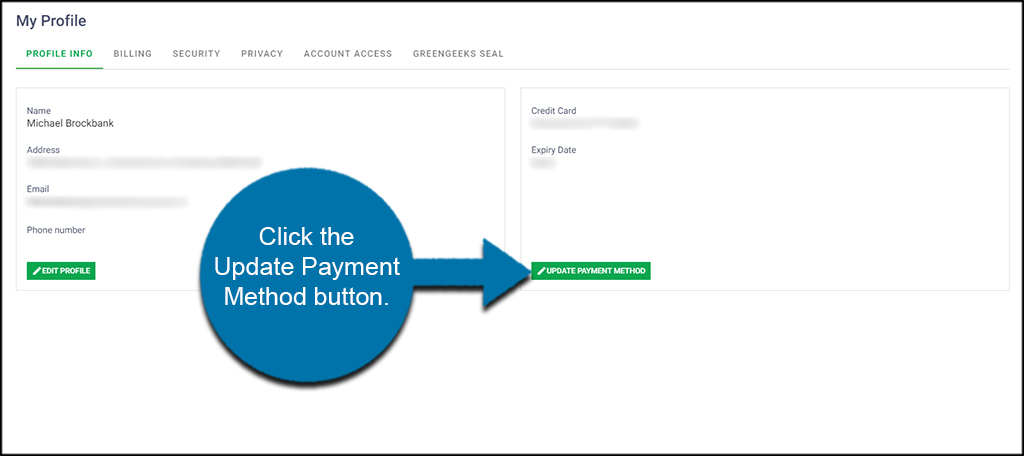
A new window will open asking for your new credit card information.
Enter in the new card number, expiration date, and the CVV/CVC code for security. Once you’re done, click the “Add Credit Card” button.
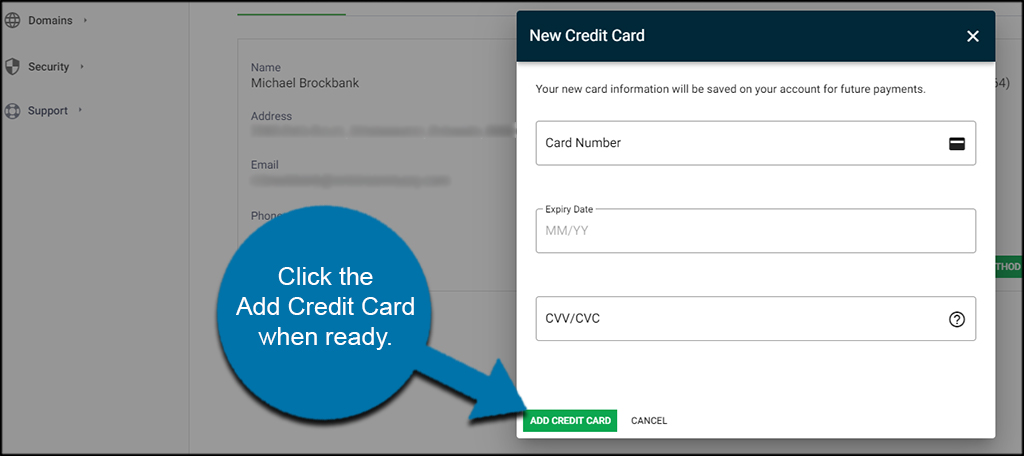
Your new payment method is then added to your GreenGeeks account.
