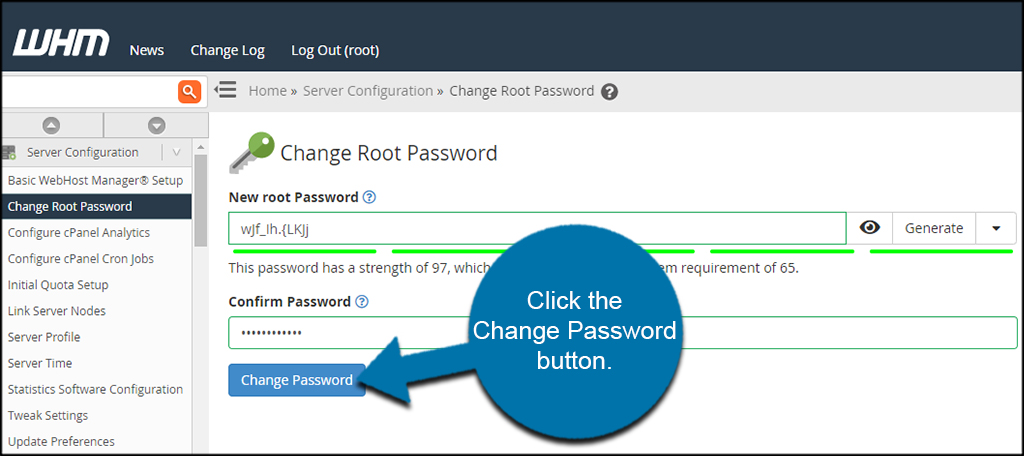To change the root password of your VPS account, log into your WHM dashboard.
On the left, click the option to “Change Root Password.”
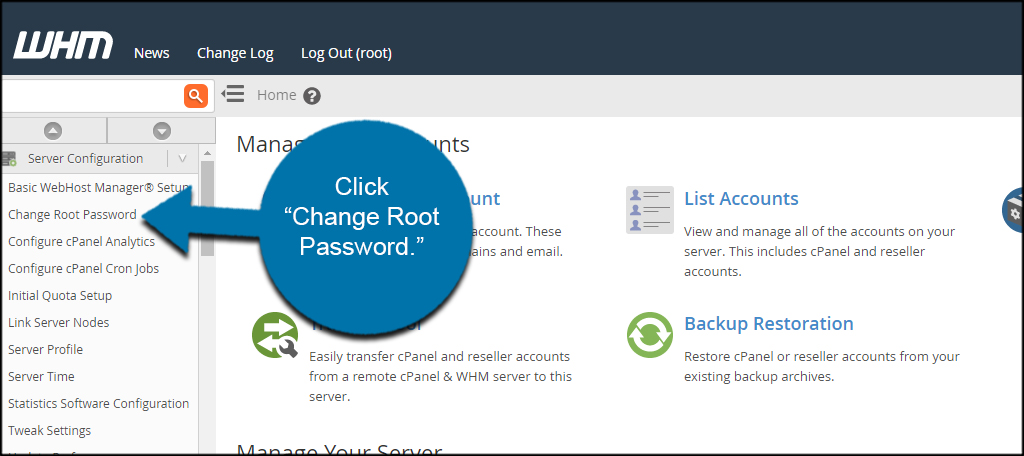
Input a new root password in the field provided. For best results, turn the color bar under the password field green.
NOTE: You can use the “Generate” button on the right to create a highly sophisticated password to further protect your login.

Enter the password again in the confirmation field.

Click the “Change Password” button.