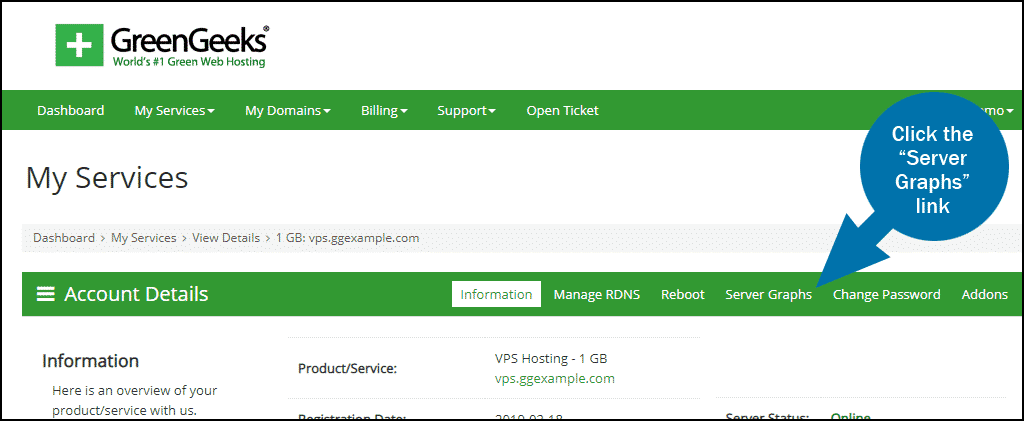To view your VPS bandwidth usage, log in to GreenGeeks and in the “Quick Server Login” section, click the “View Details” button.
Click the “Server Graphs” link.
The graphs include “Load History,” “Memory History,” and “Bandwidth History” for the past 24 hours.