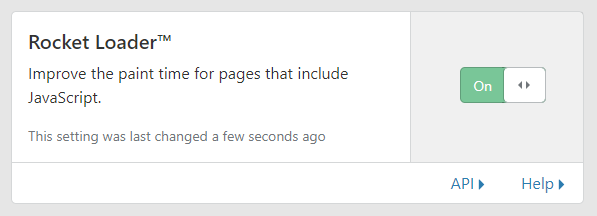Rocket Loader™ is a general-purpose asynchronous JavaScript loader coupled with a lightweight virtual browser which can safely run any JavaScript code after window.onload.
Activating Rocket Loader™ will immediately improve a web page’s window.onload time (assuming there is JavaScript on the page), which can have a positive impact on your Google search ranking.
Here are the different settings that can be found for Rocket Loader™ in your Cloudflare account’s performance settings:
Automatic Mode: Rocket Loader™ will automatically run on the JavaScript resources on your site, with no configuration required after turning on automatic mode.
Manual Mode: In order to have Rocket Loader™ execute for a particular script, you must add the following attribute to the script tag: “data-cfasync=’true'”. As your page passes through Cloudflare, we’ll enable Rocket Loader™ for that particular script. All other JavaScript will continue to execute without Cloudflare touching the script.
Please note that:
- Adding the ‘data-cfasync’ attribute within JS will not work to exclude the script from Rocket Loader™.
- The ‘data-cfasync’ attribute must be added before the ‘src’ attribute.
- Rocket loader™ will recognize the tag when either single or double quotes are placed around the attribute value.
To enable Rocket Loader™:
1. Log in to your Cloudflare account.
2. Click the domain you wish to enable Rocket Loader™ on.
3. Click the “Speed” link on the menu at the top of the page.
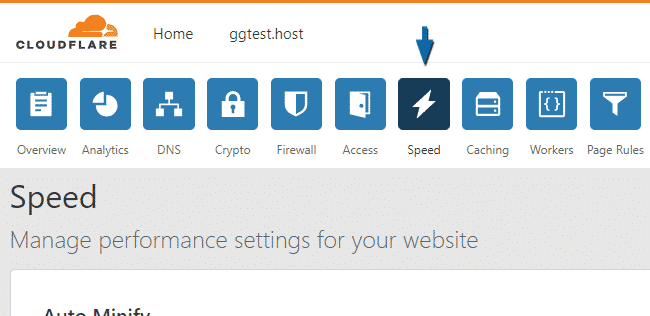
4. Scroll to the “Rocket Loader™” section and toggle it on or off as needed.